Plants App Contest – Beautiful Plants App UI design using flutter and firebase source code
Language & Tools used:
- Flutter
- Dart
- Firebase
Demo Preview Whitemode
| Onboard | Onboard | Onboard | Name |
|---|---|---|---|
 |  |  |  |
| Login | Signup | Theme | Post |
|---|---|---|---|
 |  |  |  |
| Plant | Home |
|---|---|
 |  |
Demo Preview Darkmode
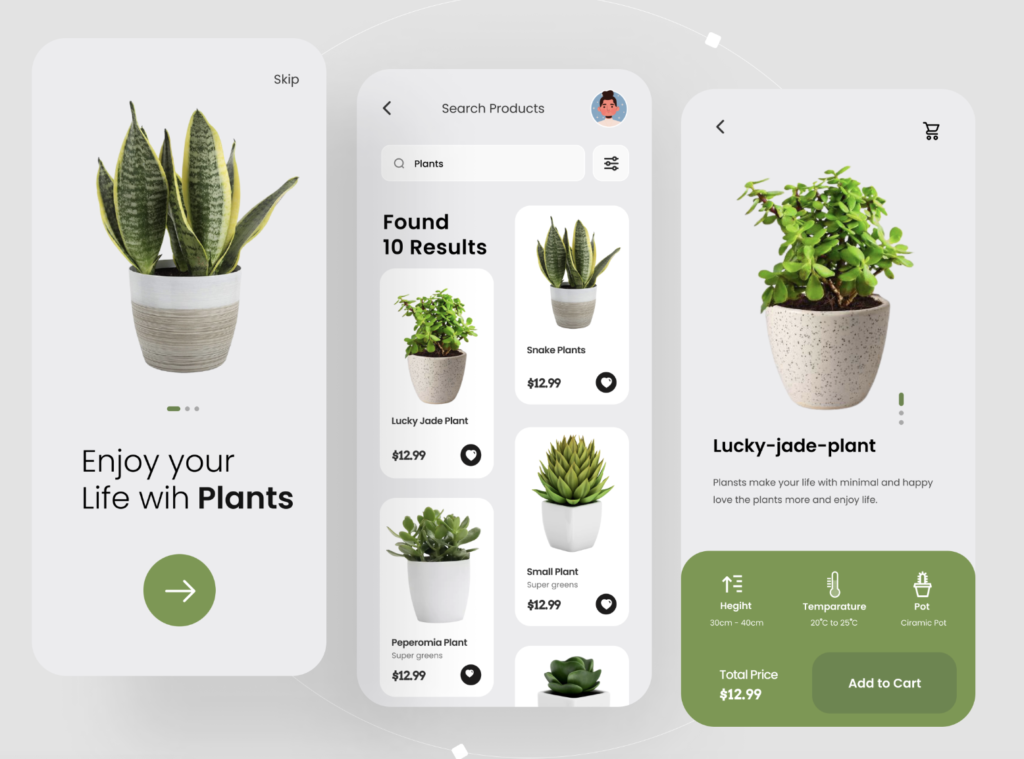
| Plant | Post | Signup | Theme |
|---|---|---|---|
 |  |  |  |
| Profile | Post | Home | Test |
|---|---|---|---|
 |  |  |  |
Wiki Firebase
- Add authentication module
- Enable google signin
- Add firestore module
- Set rules to allow to read and write in DB
- Add storage module
- Set rules to allow to read and write in the cloud storage
- create ios/android application and fill data inside the main.dart such as API_KEY..
- hit flutter run, choose an emulator
Credit
- Logo: pinterest.fr/pin/663155113869708837/
- First onboard animation: https://lottiefiles.com/animations/man-with-laptop-answering-email-next-to-plants-DZG4O2XpDq
- Second onboard animation: https://lottiefiles.com/animations/plant-moving-Fm8hkCPrOT
- Third onboard animation: https://lottiefiles.com/animations/plant-7d2aeAHoUX
Resources Used:
You can check out the entire code of this App here:
Get Full Source Code
Conclusion
This was all about a quick go through the basic flutter App UI Screen. If you need any assistance regarding flutter app development, you can consult a flutter developer from FlutterDesk. We would love to be of help. Still, if you feel any difficult while dealing with Flutter app development projects, you can reach out to us or hire Flutter developers to outsource any of your app development project.
Do like & share my Facebook page. if you find this post helpful. Thank you!!
Happy coding! 😉
Related Articles:
- How to Install Flutter in windows 10
- How to Setup Space Between Elements In Flutter
- Flutter Card Widget with Example
- Integrating an API into a Flutter – Working with REST APIs
- Create a simple splash screen in Flutter
- Android Projects with Source Code
- Flutter Interview Questions
- School Database Management System Project
- Create A Simple Splash Screen UI design
- Create Login Page UI Design and Animation For Flutter
- Scan QR Code Flutter App Source Code
- Barcode and QR code scanner app in flutter source code
- QR Generator & Scanner app using flutter with source code
- Full login app project with google and apple authentication in flutter
- Signup and Login app with firebase auth to facilitate in flutter
- Login and Register app UI screen with flutter source code
- Create Login Signup Screen in Flutter source code
- Flutter Login and Signup authentication app source code
- Flutter Weather app built for Android and iOS with source code
- Flutter Ecommerce App build using flutter, getx with source code
- Flutter Quran app to read or listen to the holly quran source code



0 Comments