Flutterbase Taxi App – A large variety of apps depend on map services. The purpose of this project was to test Google Map Services in connection with Flutter on Android, iOS and Web platforms. Here is what I got:
Click to open Online Web Demo
The Real taxi app requires development of a scalable server/cloud side storage and logic, authentication, payments, a much more complex workflow/state management, automated testing and deployment, etc. This is just a proof of concept – the sources of this prototype were not used in the production code.
Installation instruction
Clone the flutterbase taxi application source code repository:
git clone https://github.com/dandytopstar/taxiApp-Flutter.git
cd flutterbase-taxiInstall Flutter dependencies
flutter pub get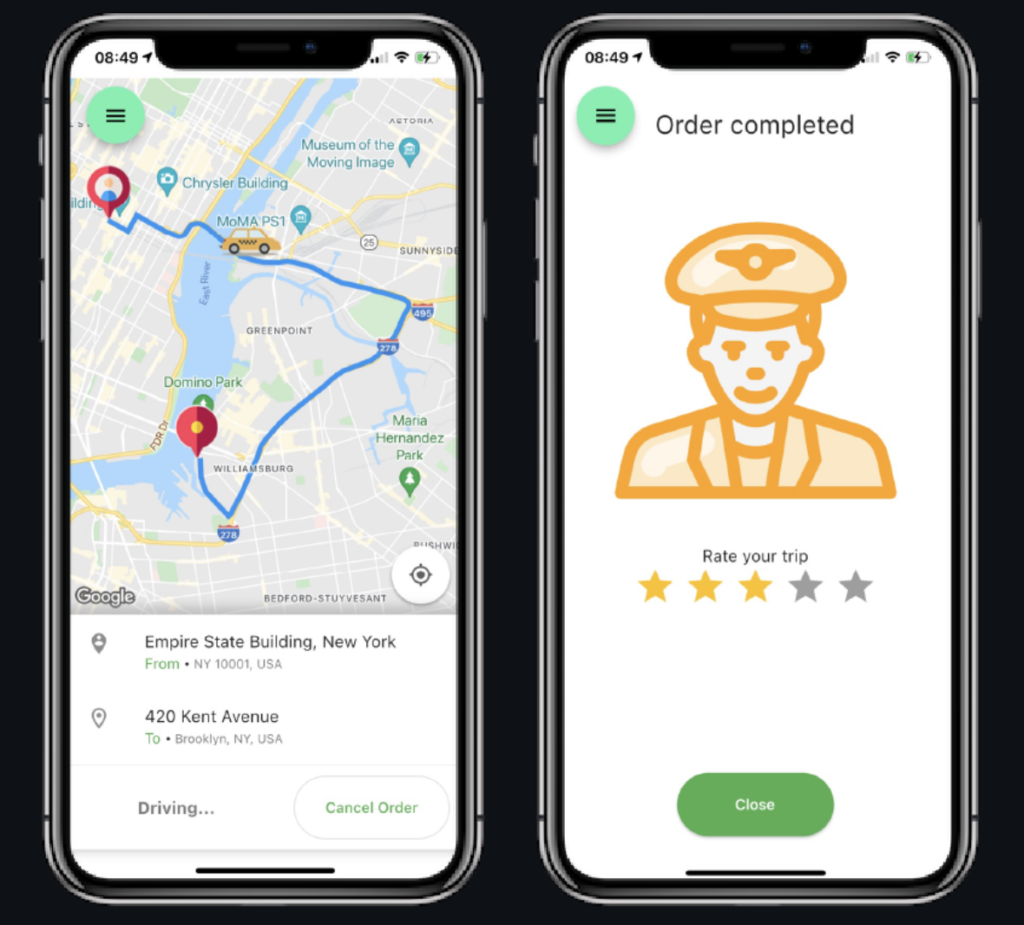
Web
Create Google Cloud API key with the following APIs enabled:
- Maps Javascript API
- Places API
- Directions API
- Geocoding API
Replace the FLUTTERBASETAXI_API_KEY text placeholder with your Google API key in the following files:
- lib/api/google_api.dart
- web/index.html
Google Places APIs and Directions API cannot be used in browsers due to the CORS rules violation. As a workaround I deployed a simple CORS proxy server running in the google cloud. Path to this server s sored in ‘prodApiProxy’ variable declared in the ‘lib/api/google_api.dart’ file.
Android & iOS
Replace the FLUTTERBASETAXI_API_KEY text placeholder with your Google API key in the /ios/* and /android/* project folders, make sure the following APIs are enabled:
- Maps SDK for Android
- Maps SDK for iOS
- Places API
- Directions API
- Geocoding API
Application Structure
The reason I love Flutter is the beauty of its reactive UI nature. Once you’ve designed an application state correctly, you can design UI at the speed nearly exceeding the speed of light. Altogether, it took me a few days starting from scratch to completing this project.
The recommended way of keeping application state in Flutter is the Provider Pattern. Once the key application screens were defined in Figma, the reactive app state structure became obvious.

After the state design was finalized, I had most pleasant time coding in Dart language 🙂
Source Code Documentation
Application structure is fairly straightforward and includes: Providers for the app state, simple wrappers around the Google REST APIs, the Flutter GoogleMap widget and the standard Material UI. That’s it. Source code is self explanatory, please refer to standard Flutter documentation. All components are well documented by the Flutter community.
Entire UI workflow fitted in just few lines of code located in the ‘main.dart’ file
// Get Current Location Provider
final locProvider = LocationProvider.of(context);
// Get Current Trip Provider
final currentTrip = TripProvider.of(context);
// if Current location is not known
if (!locProvider.isDemoLocationFixed)
// show Location Selection screen
return LocationScaffold();
// else if there is an Active Trip
if (currentTrip.isActive) {
// and if this trip is finished
return tripIsFinished(currentTrip.activeTrip!.status)
// show Rate the Trip screen
? tripFinishedScaffold(context)
// if not finished - show the trip in progress screen
: ActiveTrip();
}
// else if there is no active trip - display UI for new trip creation
return NewTrip();
Some hints on further development
Below are some hints that might be helpful if you decide to go further:
Make sure you can efficiently handle GEO queries on the server side. Google Firestore requires some workarounds to use it properly Real taxi app.
Most payment gateways require user authorization on the native bank web UI. Test if you can integrate it with the Flutter Web View or Flutter deep links callback.
Thanks
I would like to thank the entire Flutter team and its community for building such an amazing technology for developers. I really enjoy working with Flutter & Dart.
Get in thought
Calling all Flutter enthusiasts – connect me on LinkedIn 🙂
Resources Used:
You can check out the entire code of this App here:
Get Full Source Code
Conclusion
This was all about a quick go through the basic flutter App UI Screen. If you need any assistance regarding flutter app development, you can consult a flutter developer from FlutterDesk. We would love to be of help. Still, if you feel any difficult while dealing with Flutter app development projects, you can reach out to us or hire Flutter developers to outsource any of your app development project.
Do like & share my Facebook page. if you find this post helpful. Thank you!!
Happy coding! 😉
Related Articles:
- How to Install Flutter in windows 10
- School Database Management System Project
- Create A Simple Splash Screen UI design
- Create Login Page UI Design and Animation For Flutter
- Scan QR Code Flutter App Source Code
- Barcode and QR code scanner app in flutter source code
- QR Generator & Scanner app using flutter with source code
- Full login app project with google and apple authentication in flutter
- Signup and Login app with firebase auth to facilitate in flutter
- Login and Register app UI screen with flutter source code
- Create Login Signup Screen in Flutter source code
- Flutter Login and Signup authentication app source code
- Flutter Weather app built for Android and iOS with source code
- Flutter weather application for viewing the weather source code
- Beautiful Plants App UI design using flutter and firebase
- Simple Wallet App UI Build With Flutter source code
- A Beautiful Music Player App Built in Flutter source code
0 Comments