Facebook Video Downloader Application-How to create Facebook Downloader App in Android Stdio with Firebase & get source e code free .To make use of Fb Video Downloader you first have to log in on Facebook and then browse around the network as if you were using the official app.
facebook downloader application-When you see a video you like and want to keep just tap and out pops a menu where you can play or download it straightaway.
How to use:
1. Click on GO TO Facebook(FB).
2. Login and browse your wall.
3. Click on Video you want to action ( Stream or download ).
4. Click Stream to watch Video
5. Click download to download the video.
Features:
1- Easy to use.
2- Safe & light weight.
3- Watch the video and save them if you want.
Download Source Code
Click below to get the full source code android FB Downloader application.
FB Downloader APK Download : Click Me
Get the full source code android facebook downloader application.
Password: DEEPIKA26
YOUTUBE VIDEO
Conclusion
We have successfully created a Facebook Downloader Android application using Android Studio.
One of the great advantages of Fb Video Downloader is the ease of use, as you simply have to click on a video to start the download. This makes it easy for any user to handle with no prior setup of any kind. Enjoy your fave Facebook videos and keep them with you always thanks to this app.
facebook downloader application
buld.gradle
// Top-level build file where you can add configuration options common to all sub-projects/modules.
buildscript {
repositories {
google()
jcenter()
}
dependencies {
classpath 'com.android.tools.build:gradle:3.5.0'
classpath 'com.google.gms:google-services:4.2.0'
}
// NOTE: Do not place your application dependencies here; they belong
// in the individual module build.gradle files
}
allprojects {
repositories {
google()
jcenter()
maven {
url 'https://jitpack.io'
}
maven {
url 'https://maven.google.com'
}
}
}
task clean(type: Delete) {
delete rootProject.buildDir
}
build.gradle(Module.app)
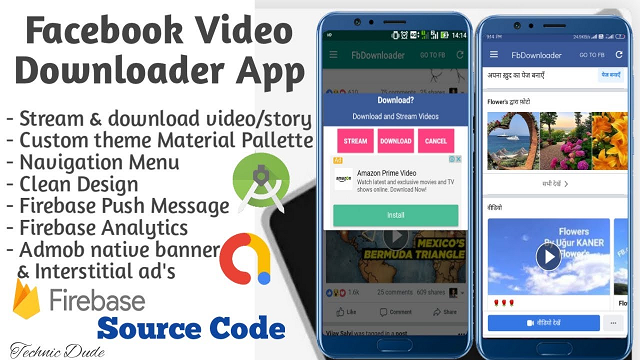
Full Gradle file
apply plugin: 'com.android.application'
android {
compileSdkVersion 29
buildToolsVersion "29.0.2"
defaultConfig {
applicationId "com.technic.facebookdownloder"
minSdkVersion 19
targetSdkVersion 29
versionCode 1
versionName "1.0"
testInstrumentationRunner "androidx.test.runner.AndroidJUnitRunner"
}
buildTypes {
release {
minifyEnabled false
proguardFiles getDefaultProguardFile('proguard-android-optimize.txt'), 'proguard-rules.pro'
}
}
}
dependencies {
implementation fileTree(dir: 'libs', include: ['*.jar'])
androidTestImplementation('androidx.test.espresso:espresso-core:3.1.0', {
exclude group: 'com.android.support', module: 'support-annotations'
})
implementation files('libs/glide-3.6.0.jar')
implementation('com.mikepenz:materialdrawer:5.8.2@aar') {
transitive = true
}
//noinspection GradleCompatible
implementation 'androidx.appcompat:appcompat:1.0.0'
implementation 'androidx.constraintlayout:constraintlayout:1.1.3'
implementation 'androidx.legacy:legacy-support-v4:1.0.0'
implementation 'com.google.android.material:material:1.0.0'
implementation 'com.geniusforapp.fancydialog:FancyDialog:0.1.0'
implementation 'com.turki-alkhateeb:materialcolorpicker:1.0.7'
implementation 'org.apache.commons:commons-lang3:3.5'
implementation 'com.github.apl-devs:appintro:v4.2.2'
implementation 'com.google.firebase:firebase-core:16.0.8'
implementation 'com.google.firebase:firebase-messaging:17.6.0'
implementation 'com.google.android.gms:play-services-ads:17.2.0'
implementation 'com.google.firebase:firebase-crash:16.2.1'
implementation 'com.daimajia.numberprogressbar:library:1.4@aar'
testImplementation 'junit:junit:4.12'
}
apply plugin: 'com.google.gms.google-services'FB Downloader App
Cheers!
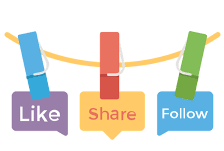
Don’t Forget to Share this Post.
ShareTweetShare
How to make Student Portal College Project Click Here.



