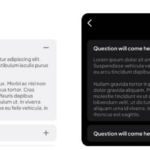A Flutter package multi_link_text allows you to create text with clickable links and additional styling options
Multi Link Text
A Flutter package multi_link_text allows you to create text with clickable links and additional styling options.

Features
Clickable Links
MultiLinkTextallows you to specify certain words as clickable links, and you can define actions to be performed when those links are clicked.
Rich Text Support
- It supports rich text formatting, enabling you to customize the appearance of different words in the text.
Paragraph Handling
- You can include paragraph breaks in the text, and the widget will handle them accordingly.
Installation
To use this package, add multi_link_text as a dependency in your pubspec.yaml file.
dependencies:
flutter:
sdk: flutter
multi_link_text: ^0.0.5 # Use the latest version
‼️ Then run the following command to fetch the package:
flutter clean flutter pub get
Usage
import 'package:flutter/material.dart';
import 'package:multi_link_text/multi_link_text.dart';
void main() {
runApp(const MultiLinkTextExample());
}
class MultiLinkTextExample extends StatelessWidget {
const MultiLinkTextExample({super.key});
@override
Widget build(BuildContext context) {
return MaterialApp(
debugShowCheckedModeBanner: false,
home: Scaffold(
appBar: AppBar(
title: const Text('Multi Link Text example'),
backgroundColor: Colors.orange,
),
body: const Center(
child: MultiLinkText(
data: 'It is Multi Link Text package. How to use it? Click ME !',
params: {'ME': 'https://www.google.com'},
extraParams: ['Multi', 'Link', 'Text', 'How'],
paragraph: ['How'],
extraParamsStyle: TextStyle(
decoration: TextDecoration.underline,
decorationStyle: TextDecorationStyle.wavy,
color: Colors.green,
fontSize: 25,
),
paramsStyle: TextStyle(
decoration: TextDecoration.underline,
decorationStyle: TextDecorationStyle.wavy,
color: Colors.orange,
fontSize: 20,
decorationColor: Color(0xFFFF6F00),
),
style: TextStyle(fontSize: 25, color: Colors.black),
),
),
),
);
}
}
Contributing
Contributions are welcome! Please feel free to submit issues and pull requests.
Resources Used:
You can check out the entire code of this App here:
Get Full Source Code
Conclusion
This was all about a quick go through the basic flutter App UI Screen. If you need any assistance regarding flutter app development, you can consult a flutter developer from FlutterDesk. We would love to be of help. Still, if you feel any difficult while dealing with Flutter app development projects, you can reach out to us or hire Flutter developers to outsource any of your app development project.
Do like & share my Facebook page. if you find this post helpful. Thank you!!
Happy coding! 😉
Related Articles:
- How to Install Flutter in windows 10
- Make News and Weather App using flutter
- Quiz App using flutter with source code
- Chat GPT Voice Chatbot App with Flutter source code
- Flutter NEWS App with REST APIs source code
- Flutter Wallpaper Application built with Flutter source code
- Beautiful Login and signup screen using Flutter
- Flutter Login Page and Registration App UI screen design
- Flutter Login screen model app with source code
- Animated Login screen using Flutter with source code
- Beautiful Login Page UI made in flutter source code
- Flutter Responsive Login and Signup Auth Screen
- A Flutter Responsive Login and Signup Auth Screen UI
- Flutter Login and Register Auth App using Google and Facebook sign in
- Face recognition authentication (Signup + signin) with Flutter
- A Flutter Animated Login screen UI design source code
- A Flutter Login and SignUp Page UI screen app design
- Flutter Login and Signup Page with Firebase and Cloud Firestore
- Flutter Login Signup UI Screens with Animation source code
- SignIn and SignUp App Using Flutter with source code