Solved – Unable to load class ‘javax.xml.bind.JAXBException’. This is an unexpected error. Please file a bug containing the idea.log file. when I run my app I am facing following error Unable to load class ‘javax.xml.bind.JAXBException’ This is an unexpected error Please file a bug containing the idea.log file in Java. So Here I am Explain to you all the possible solutions here.
Let’s start This Article to Solve This Error.
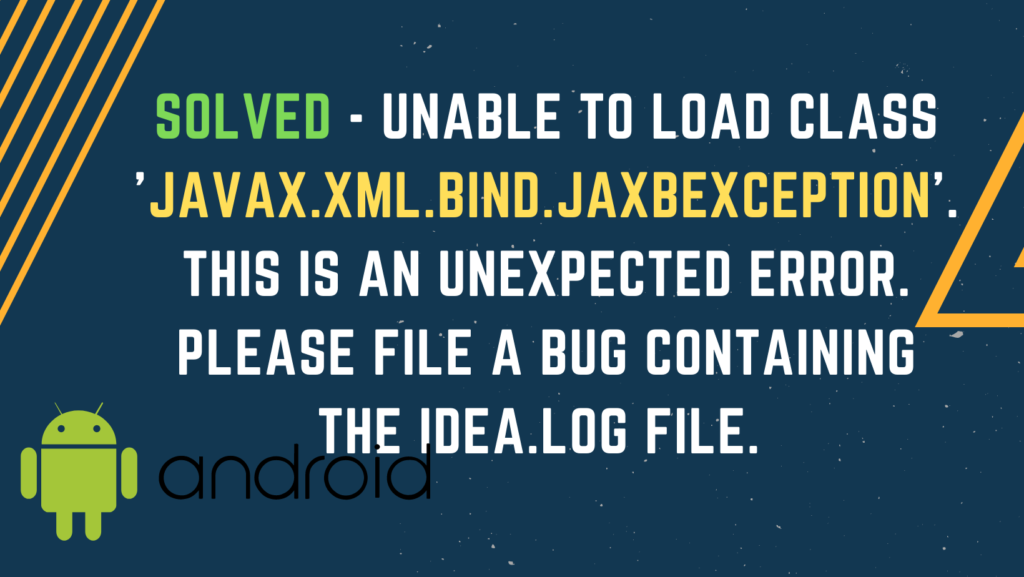
- How Unable to load class ‘javax.xml.bind.JAXBException’ This is an unexpected error Please file a bug containing the idea.log file Error Occurs ?
- How To Solve Unable to load class ‘javax.xml.bind.JAXBException’ This is an unexpected error Please file a bug containing the idea.log file Error ?
- Solution 1
- Summery
- How Unable to load class ‘javax.xml.bind.JAXBException’ This is an unexpected error Please file a bug containing the idea.log file Error Occurs ?
Today when I run my app I am facing following error.
- Execution failed for task ‘:app:compileDebugJavaWithJavac’. javax/xml/bind/JAXBException
- Unable to load class ‘javax.xml.bind.JAXBException’ This is an unexpected error Please file a bug containing the idea.log file
- How To Solve Unable to load class ‘javax.xml.bind.JAXBException’ This is an unexpected error Please file a bug containing the idea.log file Error ?
- How To Solve Unable to load class ‘javax.xml.bind.JAXBException’ This is an unexpected error Please file a bug containing the idea.log file Error?
- To Solve Unable to load class ‘javax.xml.bind.JAXBException’ This is an unexpected error Please file a bug containing the idea.log file Error In build.gradle, Just change dependency from classpath ‘com.android.tools.build:gradle:3.6.3’ to classpath ‘com.android.tools.build:gradle:4.0.0’ In gradle-wrapper.properties, I changed the distributionUrl.
javax.xml.bind.JAXBException
Unable to load class ‘javax.xml.bind.JAXBException’ This is an unexpected error Please file a bug containing the idea.log file
To Solve Unable to load class ‘javax.xml.bind.JAXBException’ This is an unexpected error Please file a bug containing the idea.log file Error In build.gradle, Just change dependency from classpath ‘com.android.tools.build:gradle:3.6.3’ to classpath ‘com.android.tools.build:gradle:4.0.0’ In gradle-wrapper.properties, I changed the distributionUrl.
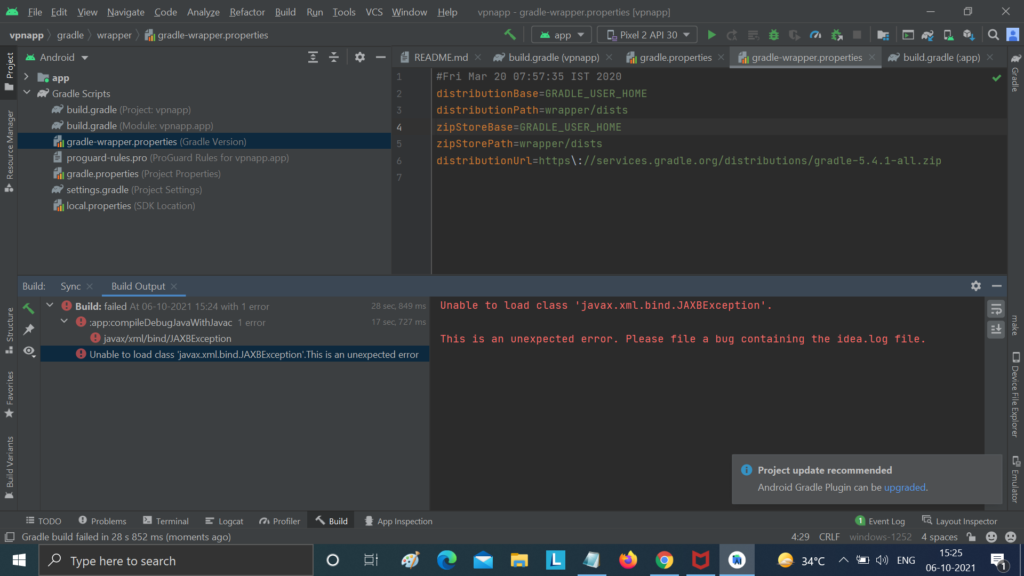
Solution 1
In build.gradle, Just change dependency from
classpath 'com.android.tools.build:gradle:3.6.3'
change or increase to
classpath 'com.android.tools.build:gradle:4.0.0'In gradle-wrapper.properties, I changed the distributionUrl from
distributionUrl=https\://services.gradle.org/distributions/gradle-5.6.4-all.zip
Change increase to
distributionUrl=https\://services.gradle.org/distributions/gradle-6.5-all.zip
It’s all About this issue. Hope all solution helped you a lot. Comment below Your thoughts and your queries. Also, Comment below which solution worked for you?
Thanks for reading, and enjoy coding ❤.
Additional Reading
- SEO Practices Everyone Should Follow SEO Rules
- Complete Top SEO Checklist
- Yoast Seo Premium 15.2 Nulled – WordPress SEO Plugin
- Top 50+ SEO Interview Questions
- What is a Backlink? How to Get More Backlinks
you can read more articles like this here.
TCS INTERVIEW QUESTIONS – CLICKE HERE
READ MORE
If you found this post useful, don’t forget to share this with your friends, and if you have any query feel free to comment it in the comment section.
Thank you 🙂 Keep Learning !
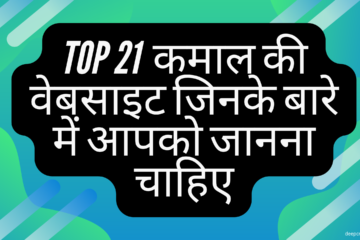

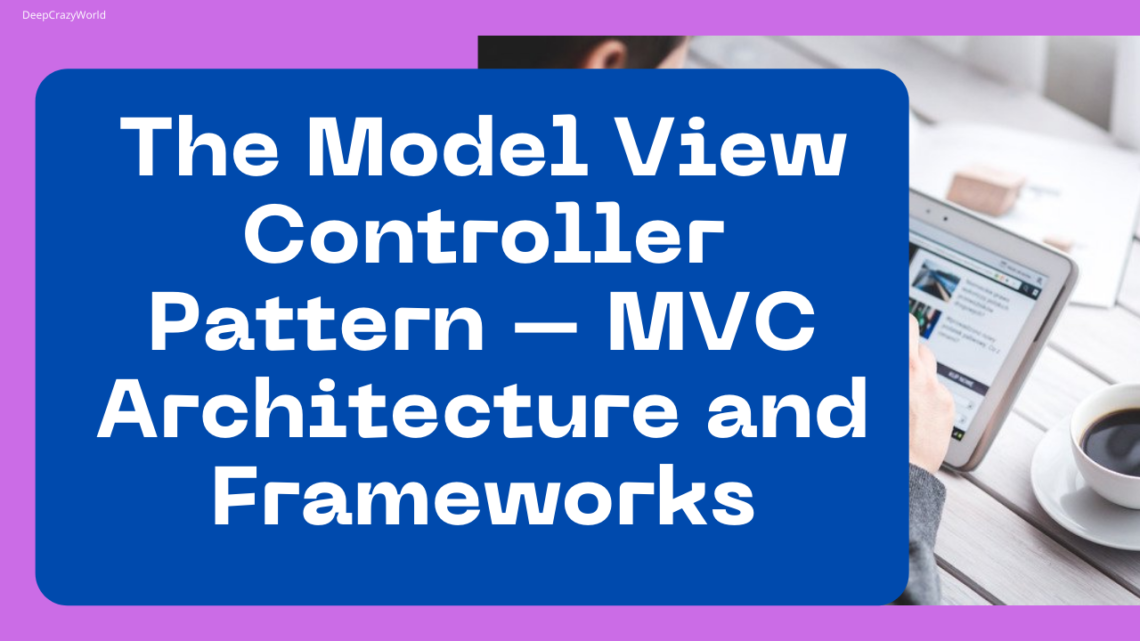
0 Comments