Make COVID-19 Tracker app in Android studio with source code free 2020 with corona tracker apk . your Android app development projects.How to Make COVID-19 Tracker App in Android studio with Source Code. covid tracker android studio,corona tracker app using android studio,covid 19 app in android studio,covid19 app in android studio
In this article, we are going to look into how technology, powered by Bluetooth for contact tracing, can be used to beat this pandemic. We are going to deep dive into contact tracing mobile apps for COVID-19.
Manifest File
<?xml version="1.0" encoding="utf-8"?>
<manifest xmlns:android="http://schemas.android.com/apk/res/android"
package="com.technic.covid_19tracker">
<uses-permission android:name="android.permission.INTERNET" />
<application
android:allowBackup="true"
android:icon="@mipmap/ic_launcher"
android:label="@string/app_name"
android:roundIcon="@mipmap/ic_launcher_round"
android:supportsRtl="true"
android:theme="@style/AppTheme">
<activity android:name=".DetailActivity"></activity>
<activity android:name=".AffectedCountries" />
<activity android:name=".MainActivity">
<intent-filter>
<action android:name="android.intent.action.MAIN" />
<category android:name="android.intent.category.LAUNCHER" />
</intent-filter>
</activity>
</application>
</manifest>
Add This dependency on gradle file
implementation 'androidx.cardview:cardview:1.0.0'
implementation 'com.github.blackfizz:eazegraph:1.2.5l@aar'
implementation 'com.nineoldandroids:library:2.4.0'
implementation 'com.android.volley:volley:1.1.1'
implementation 'com.leo.simplearcloader:simplearcloader:1.0.+'
implementation 'com.github.bumptech.glide:glide:4.11.0'
annotationProcessor 'com.github.bumptech.glide:compiler:4.11.0'gradle file of Corona Tracker app
apply plugin: 'com.android.application'
android {
compileSdkVersion 29
buildToolsVersion "29.0.2"
defaultConfig {
applicationId "com.technic.covid"
minSdkVersion 21
targetSdkVersion 29
versionCode 1
versionName "1.0"
testInstrumentationRunner "androidx.test.runner.AndroidJUnitRunner"
}
buildTypes {
release {
minifyEnabled false
proguardFiles getDefaultProguardFile('proguard-android-optimize.txt'), 'proguard-rules.pro'
}
}
}
dependencies {
implementation fileTree(dir: 'libs', include: ['*.jar'])
implementation 'androidx.appcompat:appcompat:1.2.0'
implementation 'androidx.constraintlayout:constraintlayout:2.0.1'
testImplementation 'junit:junit:4.12'
androidTestImplementation 'androidx.test:runner:1.3.0'
androidTestImplementation 'androidx.test.espresso:espresso-core:3.3.0'
implementation 'androidx.cardview:cardview:1.0.0'
implementation 'com.github.blackfizz:eazegraph:1.2.5l@aar'
implementation 'com.nineoldandroids:library:2.4.0'
implementation 'com.android.volley:volley:1.1.1'
implementation 'com.leo.simplearcloader:simplearcloader:1.0.+'
implementation 'com.github.bumptech.glide:glide:4.11.0'
annotationProcessor 'com.github.bumptech.glide:compiler:4.11.0'
}
At the time of writing this article, the coronavirus cases have crossed the 600,000 mark with the death toll continuously rising on an everyday basis.
Among the uncertainties around its origin story in Wuhan, the other, more fearful fact about Corona virus is that it is extremely difficult to identify who has caught the virus. There is little to zero surety that someone has Corona till at least 14 to 20 days. And by this time, the carrier would have spread it to several other people, who in turn would spread it to hundreds other.
Make PDF Reader App in Android Studio : CLICK HERE.
But before we get to the part where we look into the technicalities of contact tracing application development and the ways to make the application let us first look into what a corona virus tracing application is and what is the need of having one.
How Contact Tracing Works? The application develops a risk score for every user. One that is derived using parameters such as:
A. Self-Assessment:
The app for COVID-19 contact tracing generally makes use of AI to offer a quick assessment test, based on the symptoms that have been recorded by the corona virus patients across the globe. On the basis of the test, the algorithms identify users’ risk levels.
B. Background Assessment:
Through the help of AI and Geo-fencing, the system traces users behavior, especially on the front of if users are:
- Participating in isolation or not
- Maintaining social distancing
- Have been quarantined in their home for 14 days
- The transport mode they are using
- The COVID-19 prone area they visited
- Are they a frequent traveler
Note- For Publish on play store App , choose “Start in locked mode” in firebase than proceed the work.
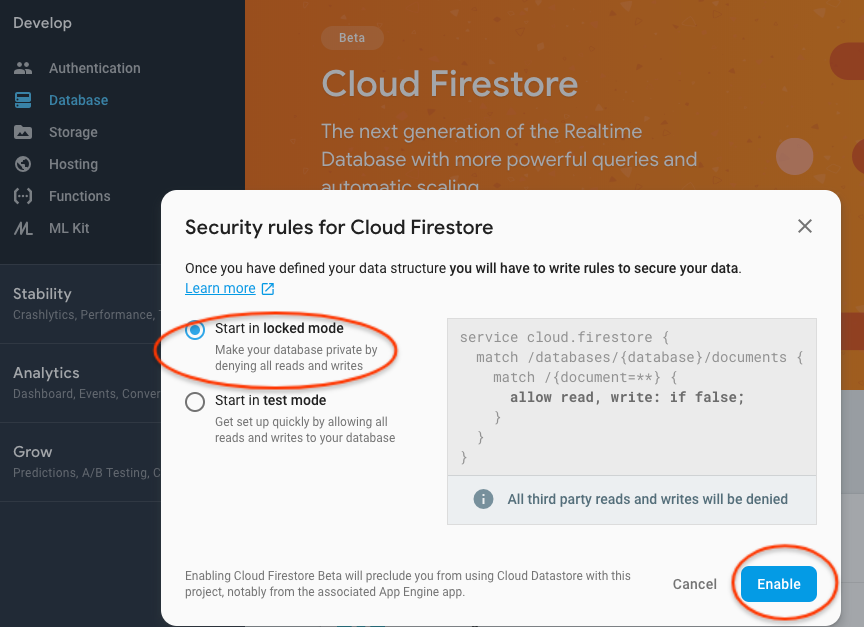
Note- For No publish app on play store only for texting purpose than choose “Start in Test mode ” in firebase than proceed the work.
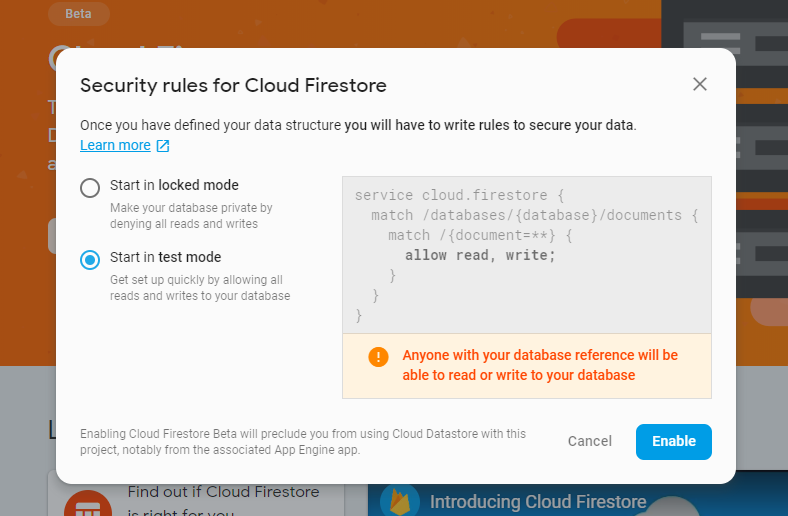
How many corona virus risk-prone people they have been in contact with.
Features That Make Up For an Efficient COVID-19 Tracing App
The feature set of well-strategic solutions like contact tracing, should majorly answer to three separate stakeholders. The stakeholders around whom the entire process of developing a digital contact tracing app revolves.
YOUTUBE VIDEO
If you’re ever in need of extra help with your Android app development projects, you can find experienced Android developers on Envato Studio to help you with everything from UI design to creating a native Android app.
Download Source Code
Click below to get the full source code android Covid-19 Tracker application.
Corona Tracker APK Download : Click Me
Get the full source code android Covid-19 Tracker application.
Conclusion
We have successfully created a Corona Tracker app Android application using Android Studio.
Cheers!
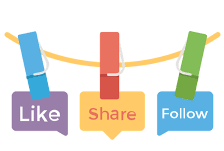
Don’t Forget to Share this Post.


