If you’re looking to add an animated background to your Flutter app, you can use the animated_background package or custom animations using widgets like Stack, AnimatedContainer, and Lottie.
1. Using animated_background Package
The animated_background package allows you to create particle-based animated backgrounds.
Installation
Add the package to your pubspec.yaml file:

dependencies:
animated_background: ^2.0.0
Example Usage
import 'package:flutter/material.dart';
import 'package:animated_background/animated_background.dart';
void main() {
runApp(MyApp());
}
class MyApp extends StatelessWidget {
@override
Widget build(BuildContext context) {
return MaterialApp(
home: AnimatedBackgroundScreen(),
);
}
}
class AnimatedBackgroundScreen extends StatefulWidget {
@override
_AnimatedBackgroundScreenState createState() => _AnimatedBackgroundScreenState();
}
class _AnimatedBackgroundScreenState extends State<AnimatedBackgroundScreen> with TickerProviderStateMixin {
@override
Widget build(BuildContext context) {
return Scaffold(
body: AnimatedBackground(
behaviour: RandomParticleBehaviour(),
vsync: this,
child: Center(
child: Text(
'Animated Background',
style: TextStyle(fontSize: 24, color: Colors.white),
),
),
),
);
}
}
2. Using Lottie Animations
You can use the lottie package to play JSON-based animations.
Installation
dependencies:
lottie: ^2.6.0
Example Usage
import 'package:flutter/material.dart';
import 'package:lottie/lottie.dart';
void main() {
runApp(MyApp());
}
class MyApp extends StatelessWidget {
@override
Widget build(BuildContext context) {
return MaterialApp(
home: Scaffold(
body: Stack(
children: [
Lottie.asset(
'assets/animation.json', // Replace with your Lottie file
fit: BoxFit.cover,
width: double.infinity,
height: double.infinity,
),
Center(
child: Text(
'Lottie Animated Background',
style: TextStyle(fontSize: 24, color: Colors.white),
),
),
],
),
),
);
}
}
Download free Lottie animations from LottieFiles.
3. Using ShaderMask and AnimatedContainer
If you want gradient background animations, you can animate AnimatedContainer or ShaderMask.
Example
import 'package:flutter/material.dart';
import 'dart:async';
void main() {
runApp(MyApp());
}
class MyApp extends StatelessWidget {
@override
Widget build(BuildContext context) {
return MaterialApp(
home: AnimatedGradientBackground(),
);
}
}
class AnimatedGradientBackground extends StatefulWidget {
@override
_AnimatedGradientBackgroundState createState() => _AnimatedGradientBackgroundState();
}
class _AnimatedGradientBackgroundState extends State<AnimatedGradientBackground> {
List<Color> colors = [Colors.blue, Colors.purple, Colors.red, Colors.orange];
int index = 0;
@override
void initState() {
super.initState();
Timer.periodic(Duration(seconds: 3), (timer) {
setState(() {
index = (index + 1) % colors.length;
});
});
}
@override
Widget build(BuildContext context) {
return Scaffold(
body: AnimatedContainer(
duration: Duration(seconds: 3),
decoration: BoxDecoration(
gradient: LinearGradient(
colors: [colors[index], colors[(index + 1) % colors.length]],
begin: Alignment.topLeft,
end: Alignment.bottomRight,
),
),
child: Center(
child: Text(
'Gradient Animated Background',
style: TextStyle(fontSize: 24, color: Colors.white),
),
),
),
);
}
}
Which One Should You Choose?
✅ Use animated_background if you need particle effects.
✅ Use Lottie if you want smooth, pre-designed animations.
✅ Use AnimatedContainer for simple gradient transitions.
Steps to Run the Code on Your Device:
- Install Flutter (if not installed) → Flutter Installation Guide
- Create a new Flutter project: shCopy
flutter create animated_background_demo cd animated_background_demo - Add dependencies to
pubspec.yaml:animated_background: ^2.0.0lottie: ^2.6.0(if using Lottie)
- Replace
main.dartwith one of the examples above. - Run the app using: shCopy
flutter run
If you’re looking for a quick demo, I can also generate a GIF or video preview for you. Let me know how you’d like to proceed! 🚀
Related Articles
- How to make Ludo app in Flutter with Source Code Step by step
- How to make PDF Reader app in Flutter with Source Code Step by step
- How to make QR Scanner app in Flutter with Source Code Step by step
- How to Make a ToDo App with Flutter with source Code StepWise in 2024
- What is package in Flutter (Dart) with example in 2024
- What is class in Flutter(Dart) with example step by step
- Advantage of Flutter with examples in 2024
- Top 15 Amazing Applications Built with Flutter Framework
- Specialized PDF reader designed specifically for music sheets
- Christmas Quote Generator app built with flutter source code
- How to make review and rating ui with flutter stepwise
- Create custom social login button Google, Facebook and Apple ui
Would you like help integrating any of these into your Flutter project? 🚀
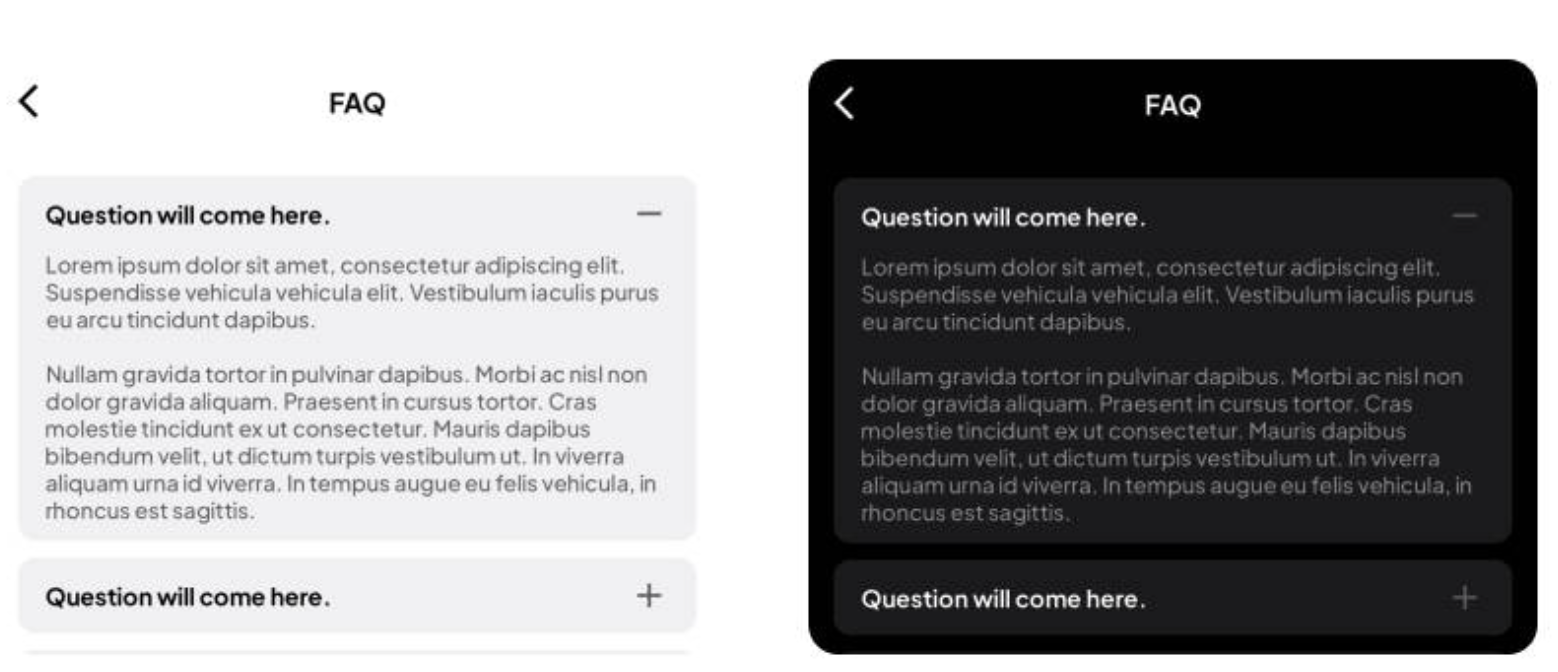
0 Comments